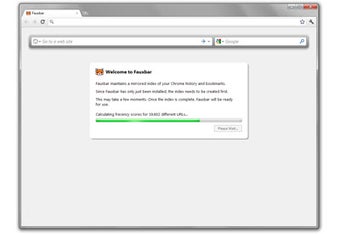Fauxbar: A Chrome Add-on for Enhanced Browsing
Fauxbar is a free Chrome add-on developed by Chris McFarland. It serves as an alternative to Chrome's Omnibox and replaces the New Tab page. With Fauxbar, users can experience a browsing interface similar to classic Firefox's Awesome Bar.
Fauxbar offers several key features to enhance the browsing experience. It allows users to quickly find history pages, tabs, and bookmarks, with results ranked using Mozilla's frecency algorithm. Users can also add and use search engines from their favorite websites effortlessly. Additionally, Fauxbar displays tiled thumbnails for top websites and installed Chrome apps.
To access Fauxbar, simply open a new tab, click the orange Fauxbar icon beside Chrome's Omnibox, or press F+Spacebar while focusing on the Omnibox.
Please note that Fauxbar replaces Chrome's New Tab page, while Fauxbar Lite does not. If you prefer to keep Chrome's New Tab page as is, you can install Fauxbar Lite instead.
For more information about Fauxbar and its source code, visit the developer's GitHub page.
Overall, Fauxbar offers a convenient and customizable browsing experience for Chrome users, with features such as address box functionality, search box and search engine integration, tiled website thumbnails, and more.